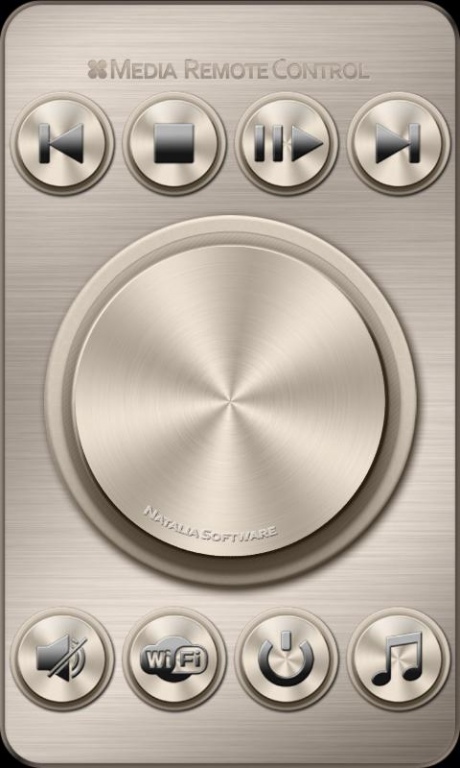Media Remote Control 2.0
Paid Version
Publisher Description
PLEASE READ IT CAREFULLY BEFORE INSTALLATION !!!
WHAT IT IS?
Media Remote Control is an audiophile REMOTE CONTROL application for controlling music on PC from a mobile. The idea was to design it to be as more flexible as possible. With some basic features you get wide variety of PC programs to control e.g.: Foobar2000, WinAMP, JRiver Media Contol, iTunes, VLC Player, AIMP, Media Player Classic and much more.
Another very good point is a absolutely no configuration! Just install and play.
Media control system consists of two parts: An mobile app and a very lightweight PC media controller called MRC Server. As a big audio enthusiast, MRC has been designed and stylished as a extreme audiophile amplifier:P
FEATURES
Previous track, Stop, Play/Pause, Next track, Volume, Mute, Connect/Connection info, Put the computer to sleep, Run default media program on PC (if it's not running)
Menu
Feel the micro vibrations during control, Choose your favourite skin
REQUIREMENTS
- WiFi home network
- PC with Windows
INSTALLATION
1. Visit: http://android.nataliasoftware.com
2. Download and install MrcServerSetup.exe. It is a light and very easy 'driver' to the app. Installation takes just 3 clicks and it doesn't require any configuration. An icon will be displayed in system tray.
3. After that install Media Remote Control on Your mobile. That's it!
USING
When you are done with these two steps above, application should find
media server completely automatically in a while. Then is ready to control. Have a fun!
FROM AUTHOR
I hope you will love that app and use it as much as I use it.
IMPORTANT
When using Winamp - 'Global Hotkeys' must be enabled in (Preferences/Global Hotkeys/Enable default multimedia..). Any other players just work fine.
About Media Remote Control
Media Remote Control is a paid app for Android published in the Audio File Players list of apps, part of Audio & Multimedia.
The company that develops Media Remote Control is Natalia Software. The latest version released by its developer is 2.0.
To install Media Remote Control on your Android device, just click the green Continue To App button above to start the installation process. The app is listed on our website since 2012-11-23 and was downloaded 3 times. We have already checked if the download link is safe, however for your own protection we recommend that you scan the downloaded app with your antivirus. Your antivirus may detect the Media Remote Control as malware as malware if the download link to com.mrc is broken.
How to install Media Remote Control on your Android device:
- Click on the Continue To App button on our website. This will redirect you to Google Play.
- Once the Media Remote Control is shown in the Google Play listing of your Android device, you can start its download and installation. Tap on the Install button located below the search bar and to the right of the app icon.
- A pop-up window with the permissions required by Media Remote Control will be shown. Click on Accept to continue the process.
- Media Remote Control will be downloaded onto your device, displaying a progress. Once the download completes, the installation will start and you'll get a notification after the installation is finished.